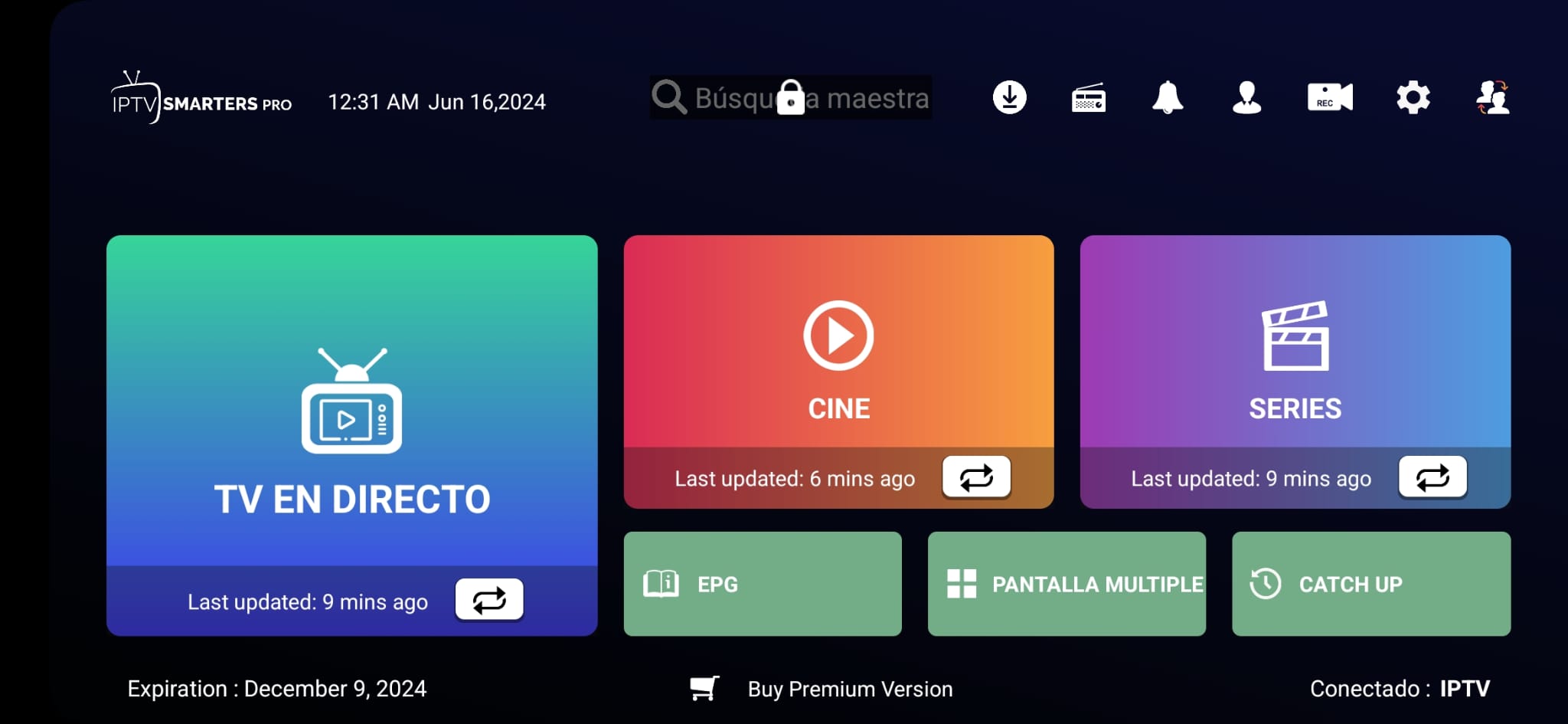IPTV on your Apple Device
Install IPTV on your Apple Device (IPTV Smarters App)
The IPTV Smarters lite is on Apple Play Store for Apple Device.
Follow the step the install the application.
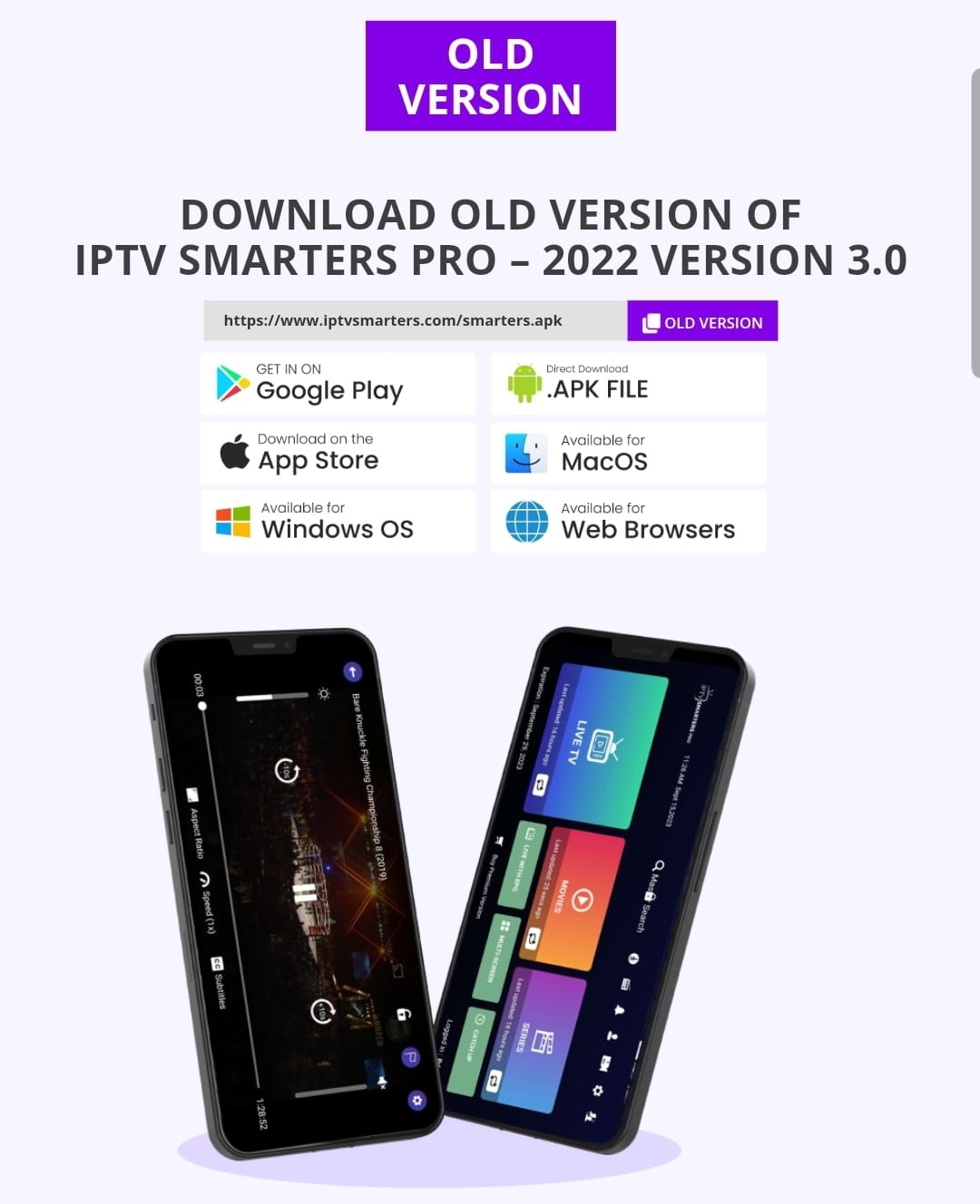
Step 1:
We need to visit this URL: https://www.iptvsmarters.com/#downloads
You use this URL on your Apple device to download the app.
Step 2:
After you press the Download on the App Store. You will be redirecting to the app on the App Store.
Then you press the install button to download the app.
Step 3:
Great! You now have the IPTV Smarters app on your Apple Device
When you run the IPTV Smarters app for the first time, Terms of Use will be the first window. Scroll down and click Accept.
Add IPTV stream channels to IPTV Smarters app:
1. Setup via Xtream Codes.
2. Open the app once downloaded and click on “Add user” then click on "Login with Xtream Codes" or "API Player".
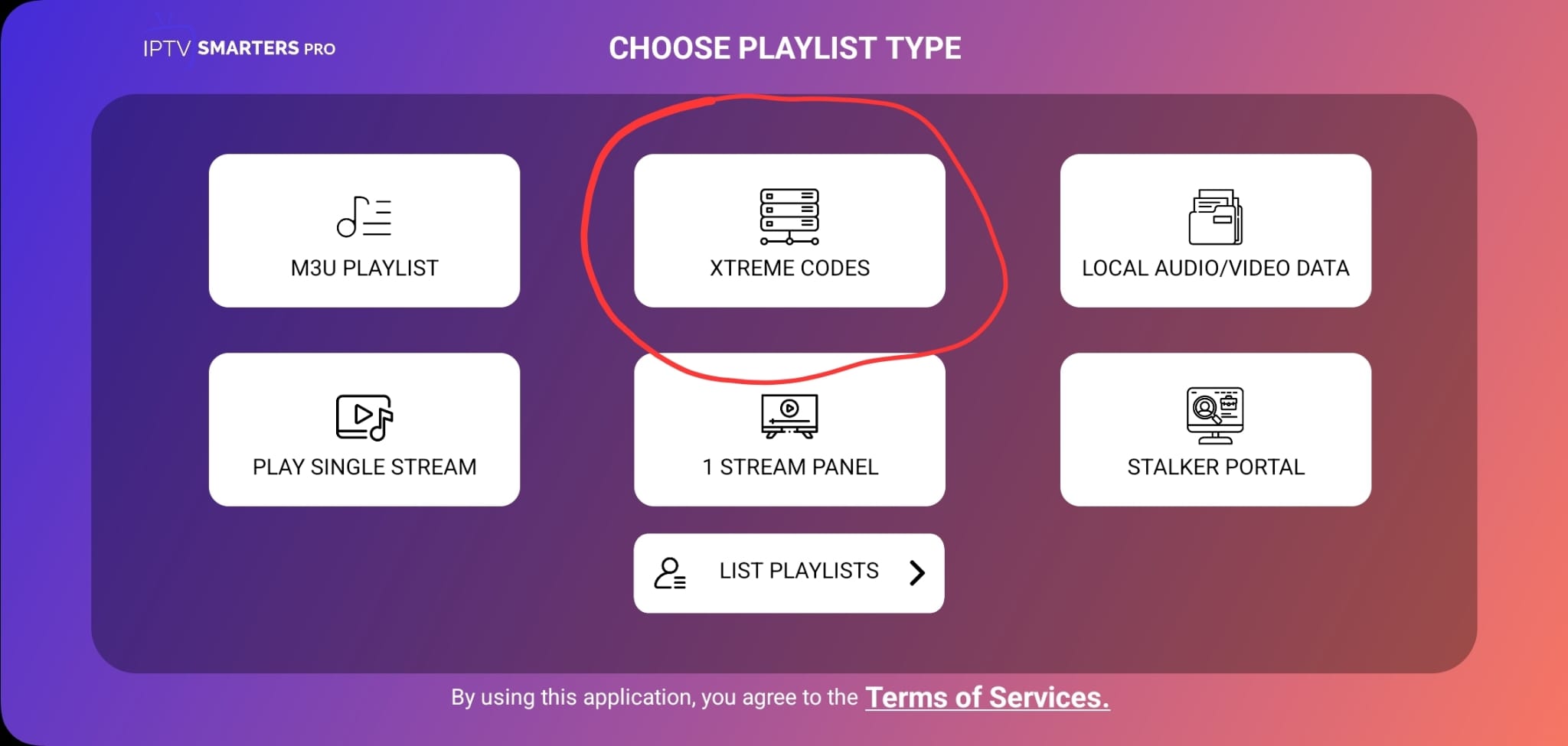
In this step, in the first box, select any name you want for example “IPTV Channels”. On the second and third boxes, enter the “Username” and the “Password” and the server URL which is send to you.
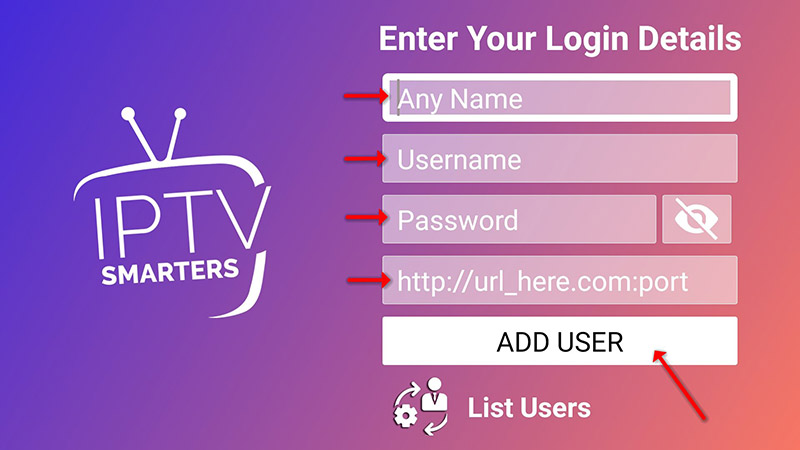
Now Click on “ADD USER” to proceed to the next section.
Wait some seconds.
After this you should see the main page which have TV, Movie and Serie.